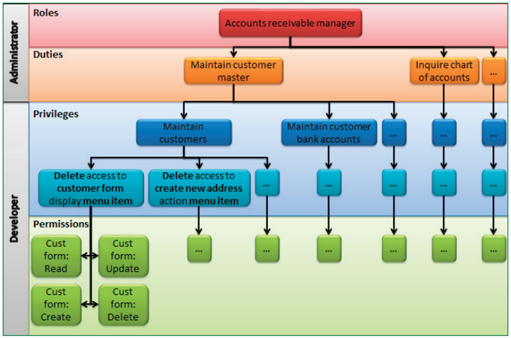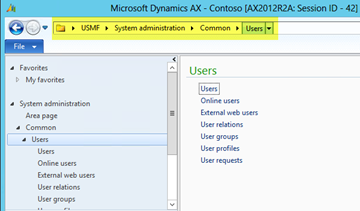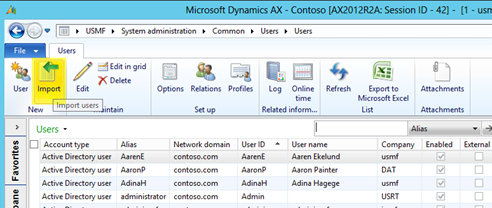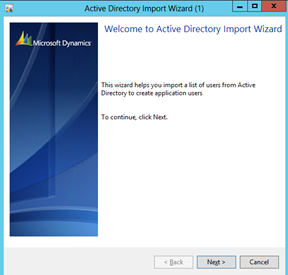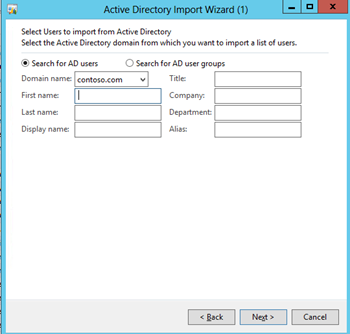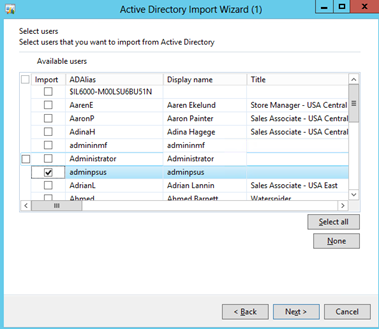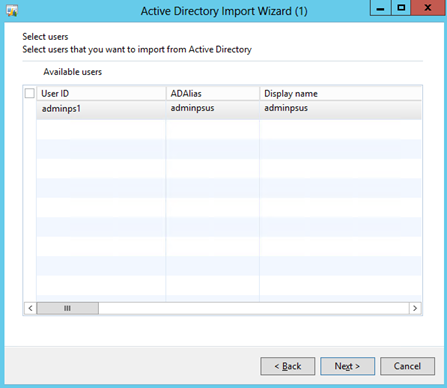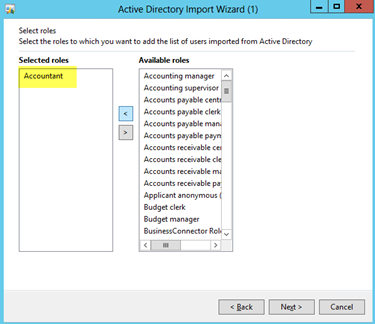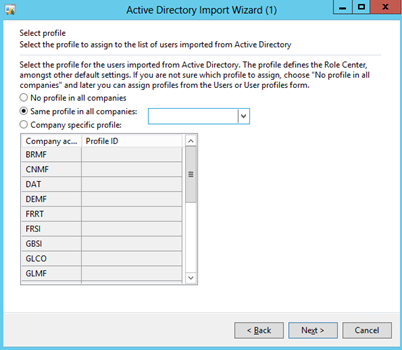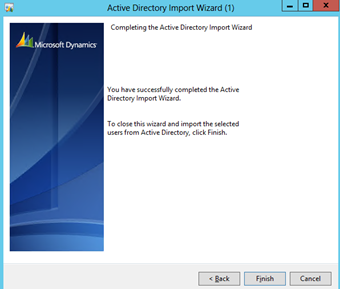Restrict Field Access By Security Role
Khái Niệm
An end-user is given one or more security roles. A security role represents a behavior pattern that a person in the organization can play. An example is the Accounts receivable manager. A security role includes one or more duties.
Một người dùng cuối – end user được phân quyền với một hoặc nhiều vai trò gọi là security role,
Security role đại diện cho một vai trò chức năng của một người trong tổ chức, ví dụ như người Kế Toán phải thu.
Mỗi Security role chịu nhiều trách nhiệm, mỗi trách nhiệm thực hiện một hoặc nhiều nhiệm vụ – gọi là Duty
A duty is a responsibility to perform one or more tasks. Examples of the Accounts receivable manager’s duties are to maintain the customer master and inquire into the chart of accounts. A duty includes one or more privileges
Ví dụ Vai trò Kế Toán Phải thu chịu trách nhiệm quản lý danh mục khách hàng và có quyền truy vấn vào hệ thống tài khoản công ty. Mỗi loại Duty có thể bao gồm một hoặc nhiều quyền thao tác- gọi là Privileges
Privileges specify the access that is required to perform a duty. For example, the duty of maintaining the customer master requires privileges to maintain customers and maintain customer bank accounts. A privilege includes one or more permissions.
Privileges là một khái niệm dùng để chỉ định những thao tác hay truy cập nào cần phải thực hiện của 1 duty. Ví dụ, Duty của việc quản lý danh mục khách hàng là thực hiện những công việc như tạo khách hàng, tạo tài khoản ngân hàng của khách hàng,…
Mỗi thao tác này sẽ được phân quyền cấp phép nhiều cấp bậc xử lí như đọc, chỉnh sửa, tạo, xóa (read, Update, Create, Delete,..)
Permissions include the access level to one or more securable objects that are required to perform the function associated with an entry point. For example, the privilege of maintaining customers requires permissions that give full control to the customer form accessed through the entry point of a display menu item. It also requires full control to create a new address accessed through the entry point of an action menu item.
Các cấp độ phân quyền cho phép (đoc, tạo, xóa, chỉnh sửa,..) liên quan đến một chức năng, 1 tác vụ nào đó sẽ được thông qua một entry point (tương ứng 1 menu item) . Ví dụ, các tác vụ của quản lý khách hàng sẽ được cấp toàn quyền cho mọi entry point thể hiện trên giao diện khách hàng, đồng thời nó cũng sẽ được toàn quyền truy cập vào địa chỉ khác thông qua những entry point này
I. Entry Points
An entry point is the element that is triggered by a user action to start a particular function. There are three different categories of entry points in Microsoft Dynamics AX:
Một entry point là element – nhân tố được kích hoạt bởi người dùng để bắt đầu một chức năng cụ thể nào đó. Có ba loại entry point khác nhau trong Microsoft Dynamics AX:
1. Menu items: chỉ định đến forms – bảng nhập liệu, reports – báo cáo and classes mà người dùng có quyền truy cập
2. Web content items point to URLs and actions that an end-user can access from the Enterprise Portal (1 mục hoặc 1 thao tác trên giao diện web mà user có quyền xử lý qua EP)
3. Service operations are used in document service classes in the Application Integration Framework (AIF). AIF exchanges data with external systems by sending and receiving XML documents.
II. Permissions
Trạng thái bảo mật dữ liệu cho phép:
| AOT name | Label | Description |
| No Access | No Access | Không được phép truy cập |
| Read | View | Xem |
| Update | Edit | Chỉnh sửa |
| Create | Create | Tạo mới |
| Correct | Correction | Xem, chỉnh sửa, tạo mới hoặc sửa lại ngày hiệu lực mà ko cần tạo mới |
| Delete | Full control | Xem, chỉnh sửa, tạo mới hoặc xóa |
III. Privileges
A Privilege is a group of related permissions that are required to perform a duty.
Một privilege là một nhóm tác vụ được phép thực hiện bởi 1 Duty
A best practice is for privileges to be maintained in the AOT and to assign privileges to duties.
IV. Duties
Duties are a group of related privileges required to perform a task.
Duties are grouped into the following six Process Cycles.
Duties là 1 nhóm Privileges đòi hỏi để thực hiện 1 nhiệm vụ nào đó, được nhóm theo 6 Process cyles
1. Conversion cycle – Nhóm nghiệp vụ liên quan sản xuất, phân phối
2. Cost accounting cycle – Nhóm nghiệp vụ liên quan nhật kí, chứng từ báo cáo định kì tài chính, kế toán
3. Expenditure cycle – Nhóm nghiệp vụ liên quan mua hàng , chi thanh toán, trao đổi tiền tệ
4. Human capital management cycle – Nhóm nghiệp vụ liên quan nhân sự, nhân viên
5. Information technology cycle – Nhóm nghiệp vụ liên quan kĩ thuật, quản trị hệ thống
6. Revenue cycle – Nhóm nghiệp vụ liên quan bán hang, thanh toán, trao đổi tiền tệ
V. Roles
Roles are a group of duties that are required by an end-user based on the end-user’s role
Vai trò là một nhóm nghiệp vụ của End user dựa trên vài trò chức năng của user trong tổ chức
VI. Set Up a New User
Imported from Active Directory.
1. Open the Microsoft Dynamics AX client.
2. Open the Users form. System Administration > Common > Users > Users.
3. Click New > Import in the Action Pane.
4. Click Next.
5. Select the domain name “contoso.com”.
6. Enter name for the first name (để chọn lọc) hoặc bỏ trống thì hệ thống sẽ thể hiện hết toàn bộ user đan có
7. Click Next.
8. Click Select all.
9. Click Next.
10. Click Next.
11. Click Next.
12. Select Roles cho user, ví dụ “Accountant” profile
Chọn Same profile in all companies.
13. Click Next.
14. Click Finish